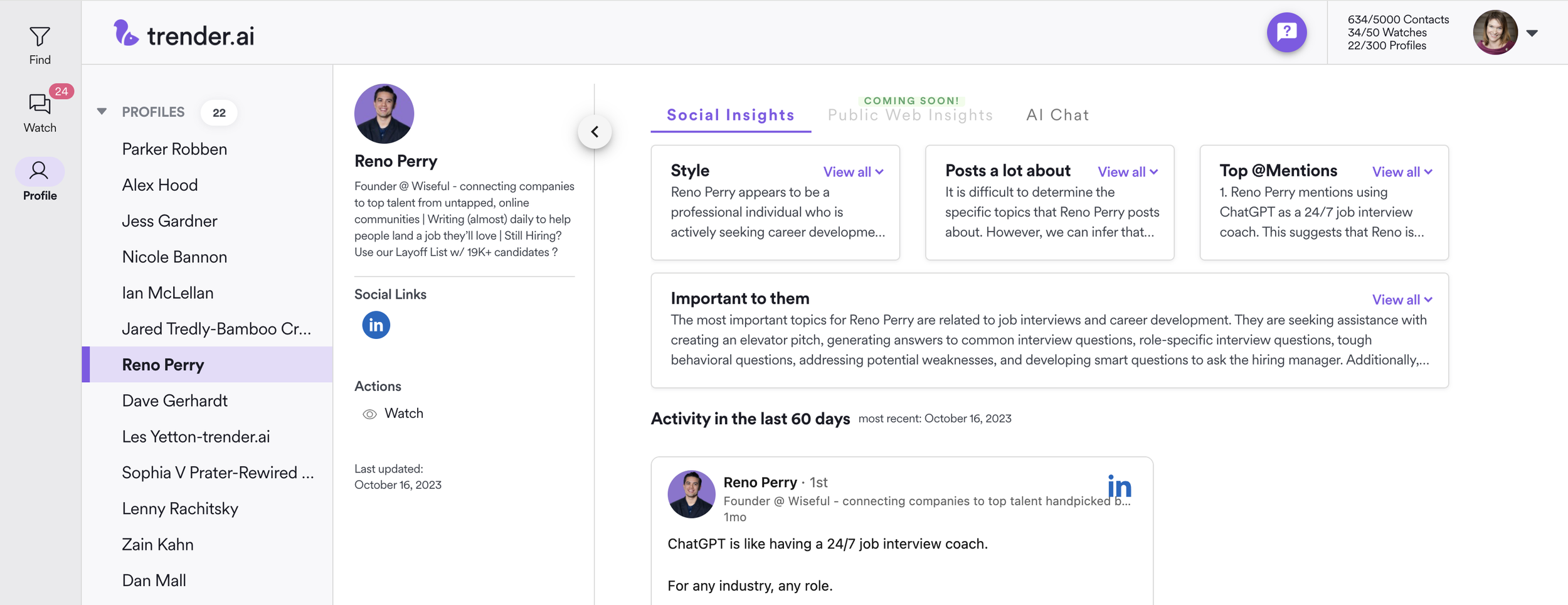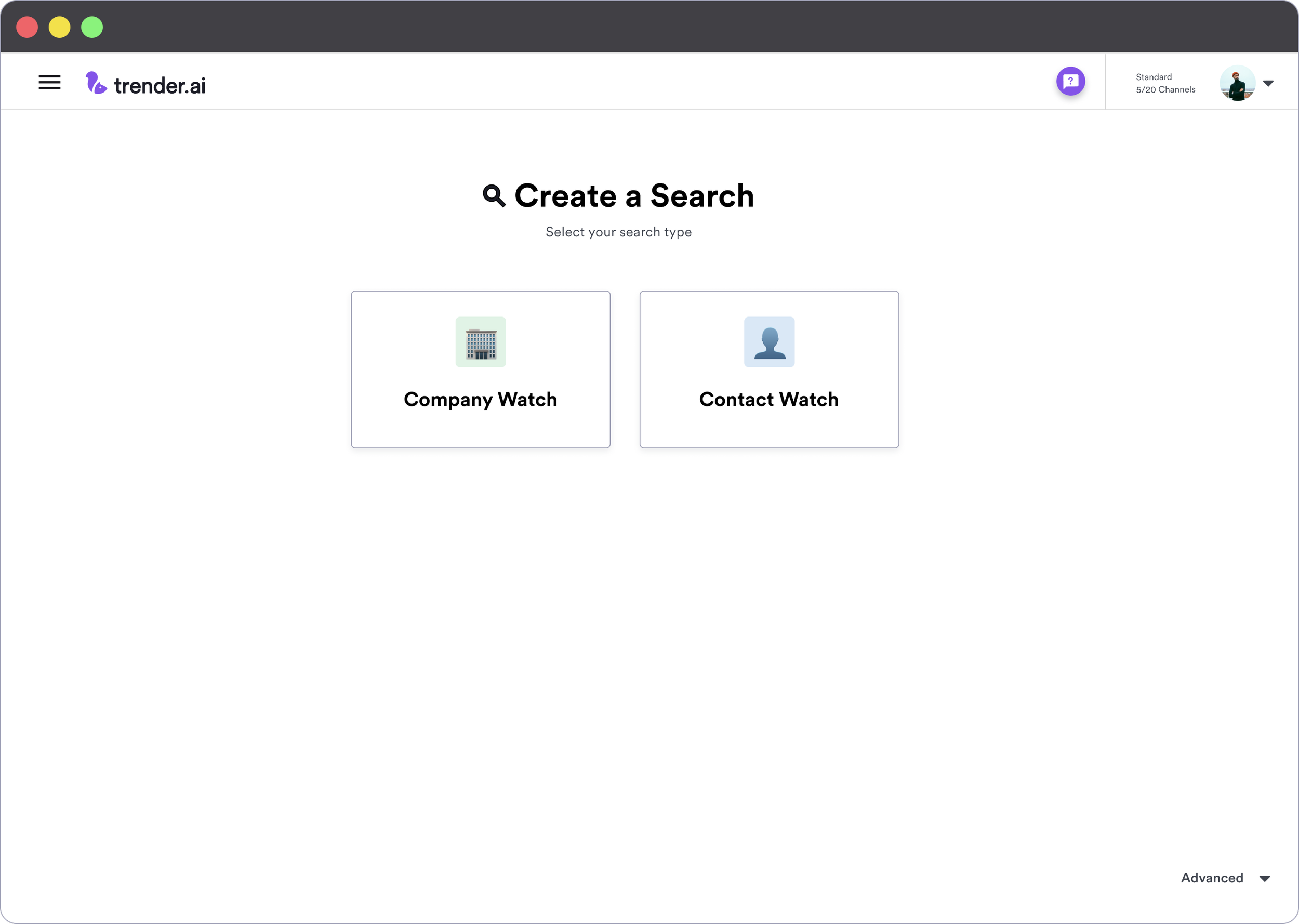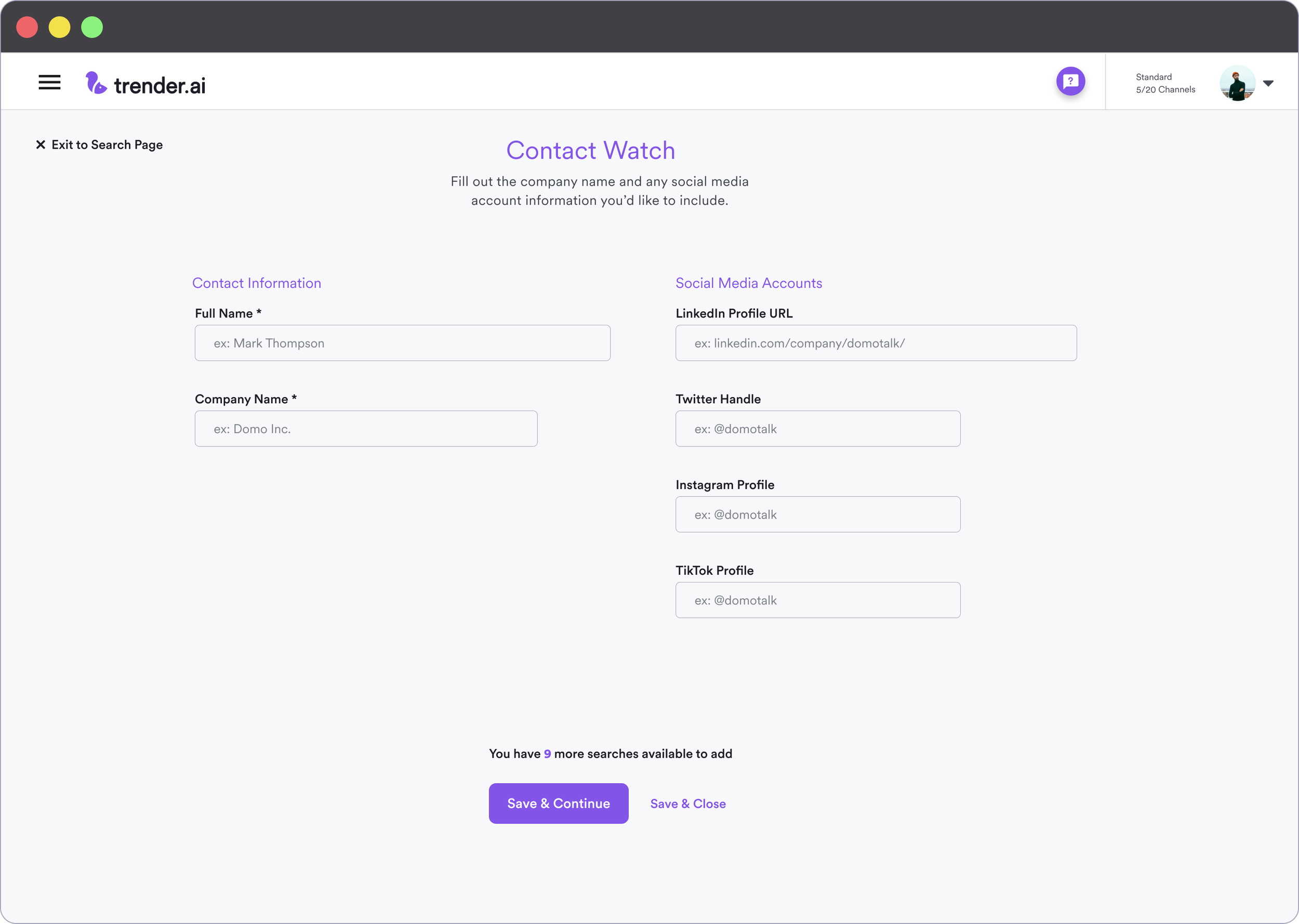Search Feature - trender.ai
TL;dr We designed a search engine which helps sales reps pull social, web data, and insights for each contact in their sales deal into one place.
Context
Beginning in Spring 2022 we strategized a redesign for our search engine for social media. Several iterations later users are obtaining organized cross-platform social feeds and AI insights for each prospect in their sales cycle!
The most impactful UX add was the design and release of our Chrome Extension (Fall 2023). Users can hover directly over a contact or company in LinkedIn and within a few clicks initiate multiple searches into trender.
Project Overview
My role: End-end Product Designer
Duration: Multiple iterations Spring ‘22 - Fall ‘23
User & PROBLEM AREA
Sales Reps and Getting Intel
Sales Development Representatives or SDRs, can spend 3+ hours searching LinkedIn and the web for intel on a single prospect. Public web and social data is more scattered across different platforms than ever; Google and LinkedIn being the top but also TikTok, X, Instagram, and Facebook. SDRs are under extreme pressure to get enough intel on several prospects a day to fill their quotas with qualified leads.
Goals and Measuring Success
Change outdated method for securing qualified leads.
Cut down the time spent manually searching for intel on a prospect by 65%
Users to switch from outdated methods to using trender as the #1 source for intel on their prospects.
Both design partners and users were enthusiastic about personalizing outreach during a sales cycle with ease using trender.
Users find themselves saving bandwidth by getting notifications in Slack and using the Chrome extension to work directly within LinkedIn.
Success was measured through Sales demos with trender VPs.
Initiating a Search
When I joined trender, searches initialized through a form to fill out (not shown). Friction was pertinent; the design barely suggested what to search for.
Iteration 1: Search Bar
We hypothesized the familiarity of a search bar would help a user’s mental model. (just type keywords into Google tada!)
👎 Result > Users entered names or keywords which were not related.. so our AI model returned poor quality social posts. Maybe users wanted the ability to import contacts OR fill out targeted questionnaires. > Too many choices.
Search bar design with CSV import and Search setup wizards below
Getting closer
Iteration 2: Company or Contact Specific
Very specific fields with only the company or contact name directed users to search only for prospecting use.
👋 Result > Streamlined prospecting simplified choices, woohoo! But users claimed it is too much work to manually add social media profiles. (and we agreed.)
Step 1: Search for company or person
Step 2: Fill out Contact details